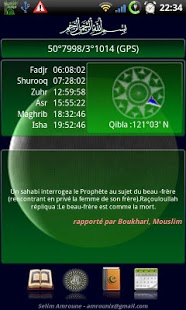Islamic Tools 0.59
Free Version
Publisher Description
(sorry for my bad english)
This program included several tools for Muslim:
-Schedule of Prayer (9600 Cities + GPS)
-Monthly Calendar of prayer times
-Qibla Locator with compass
-Random Hadith quotation on the screen
-Quran in Arabic, French / English, Phonetics
-Tafsir of Surahs
-Quran recitation
-Choice of famous reciters
-Downloading of Surahs
-99 Names of Allah
-Several books: 40 Hadiths Anawawi, Sahih Muslim, Friday Sermons
-Muslim Holiday Calendar
-Widget: Prayer Times & display a random Hadith quotation
-Notification call to prayer
-Moon phases Wallpaper
-Changing themes (only background color for the moment)
A lot of part was written in French, I will translate it as soon as possible.
LAST INFORMATION : The Quran (in English) in my software is incorrect ! All Surahs are shifted because they don't start by "Bismillah y rahmane y rahim", I've correct it on the next version & I will publish it quickly inchaAllah.
Note: Downloading Surah is a bit capricious in Android (Timeout too short?), You will sometimes retry the download to get it, I will try to correct it in the next version inshaAllah.
Thank you for your comments, May Allah always guide us to the straight path inshaAllah.
About Islamic Tools
Islamic Tools is a free app for Android published in the System Maintenance list of apps, part of System Utilities.
The company that develops Islamic Tools is Amroune Selim. The latest version released by its developer is 0.59. This app was rated by 6 users of our site and has an average rating of 2.3.
To install Islamic Tools on your Android device, just click the green Continue To App button above to start the installation process. The app is listed on our website since 2012-11-24 and was downloaded 523 times. We have already checked if the download link is safe, however for your own protection we recommend that you scan the downloaded app with your antivirus. Your antivirus may detect the Islamic Tools as malware as malware if the download link to com.alpha.view is broken.
How to install Islamic Tools on your Android device:
- Click on the Continue To App button on our website. This will redirect you to Google Play.
- Once the Islamic Tools is shown in the Google Play listing of your Android device, you can start its download and installation. Tap on the Install button located below the search bar and to the right of the app icon.
- A pop-up window with the permissions required by Islamic Tools will be shown. Click on Accept to continue the process.
- Islamic Tools will be downloaded onto your device, displaying a progress. Once the download completes, the installation will start and you'll get a notification after the installation is finished.